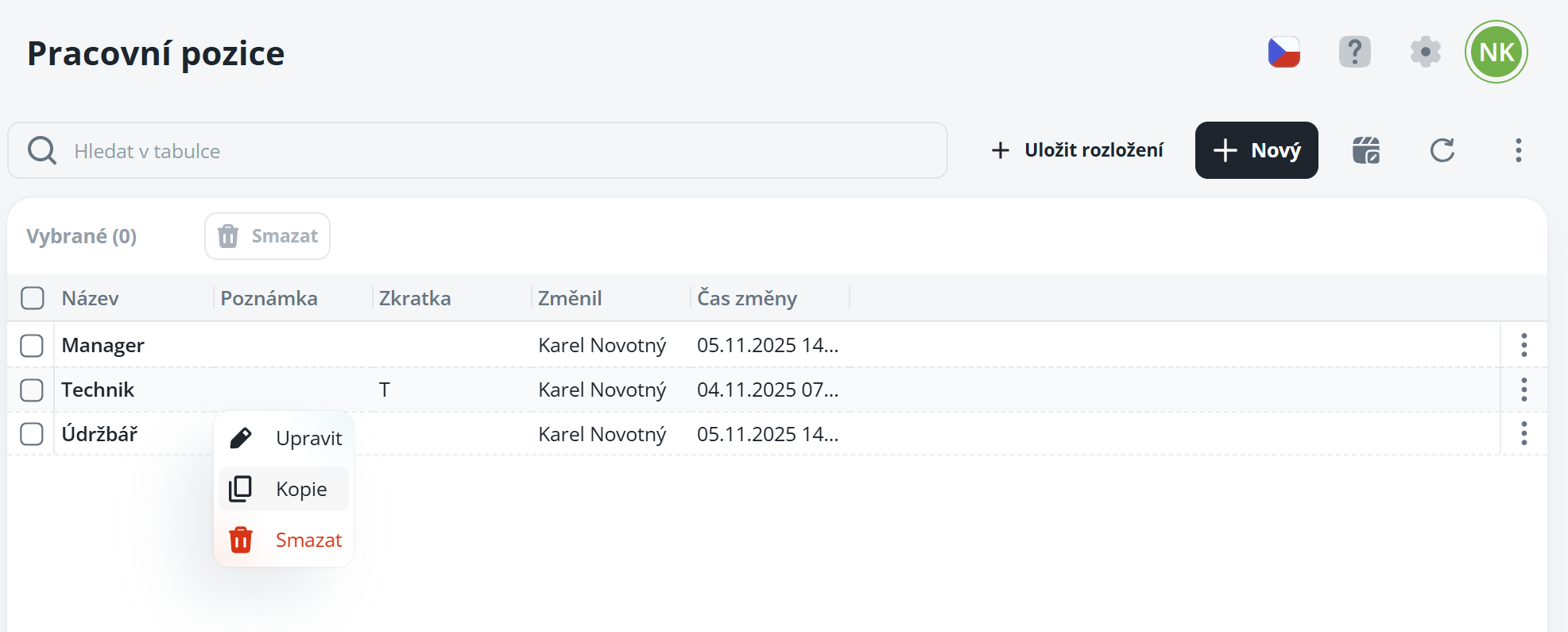Creating, editing, deleting, copying a position
After clicking the “New” button, a dialog window will open in which you can enter all the necessary information to create a new job position.
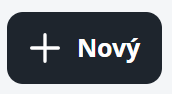
After filling in the information and confirming by selecting “Save”, the new position will be automatically added to the list.

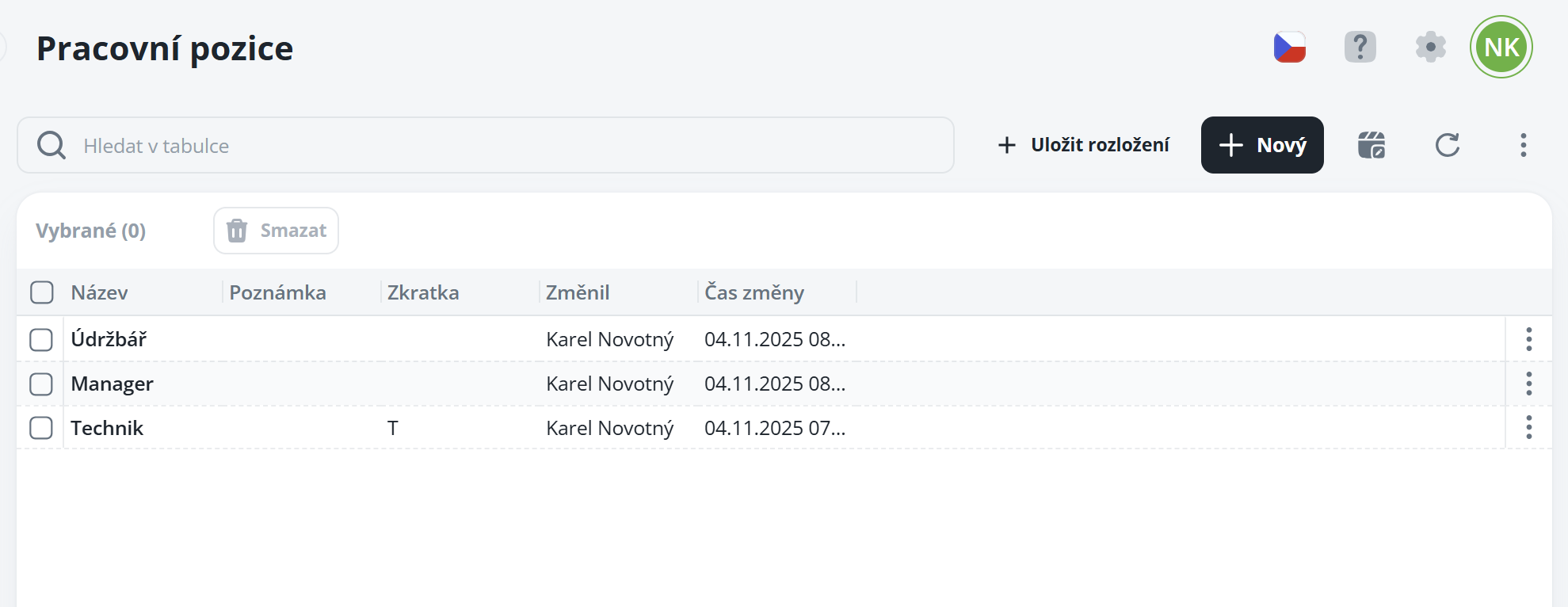
You can access the editing mode:
By clicking on the record name
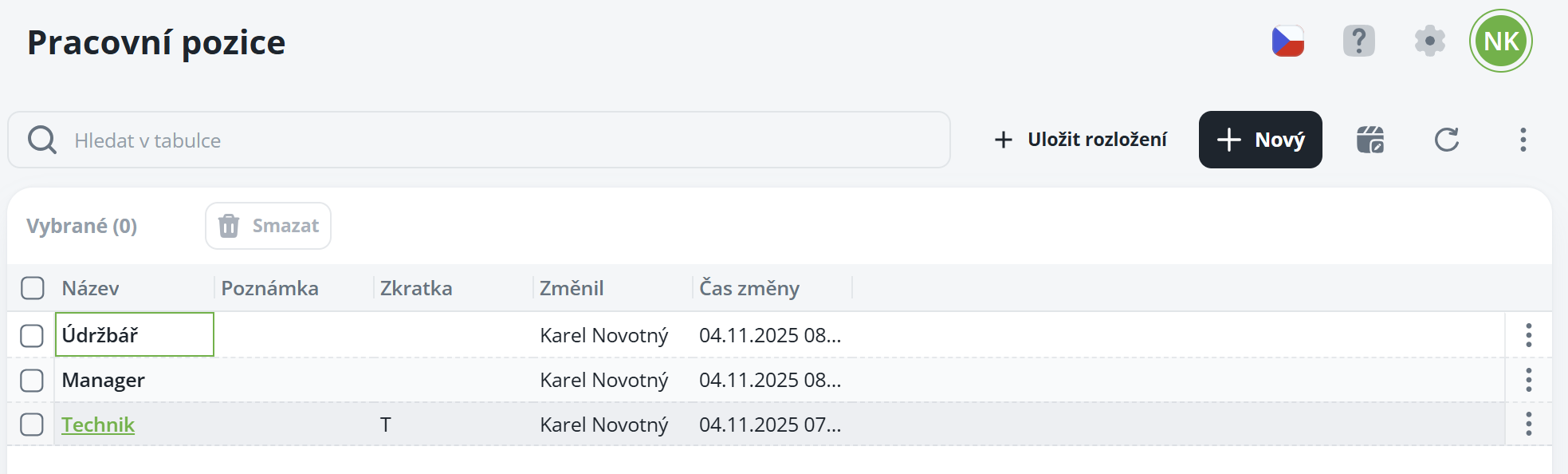
Open the context menu with the right mouse button and select the edit option
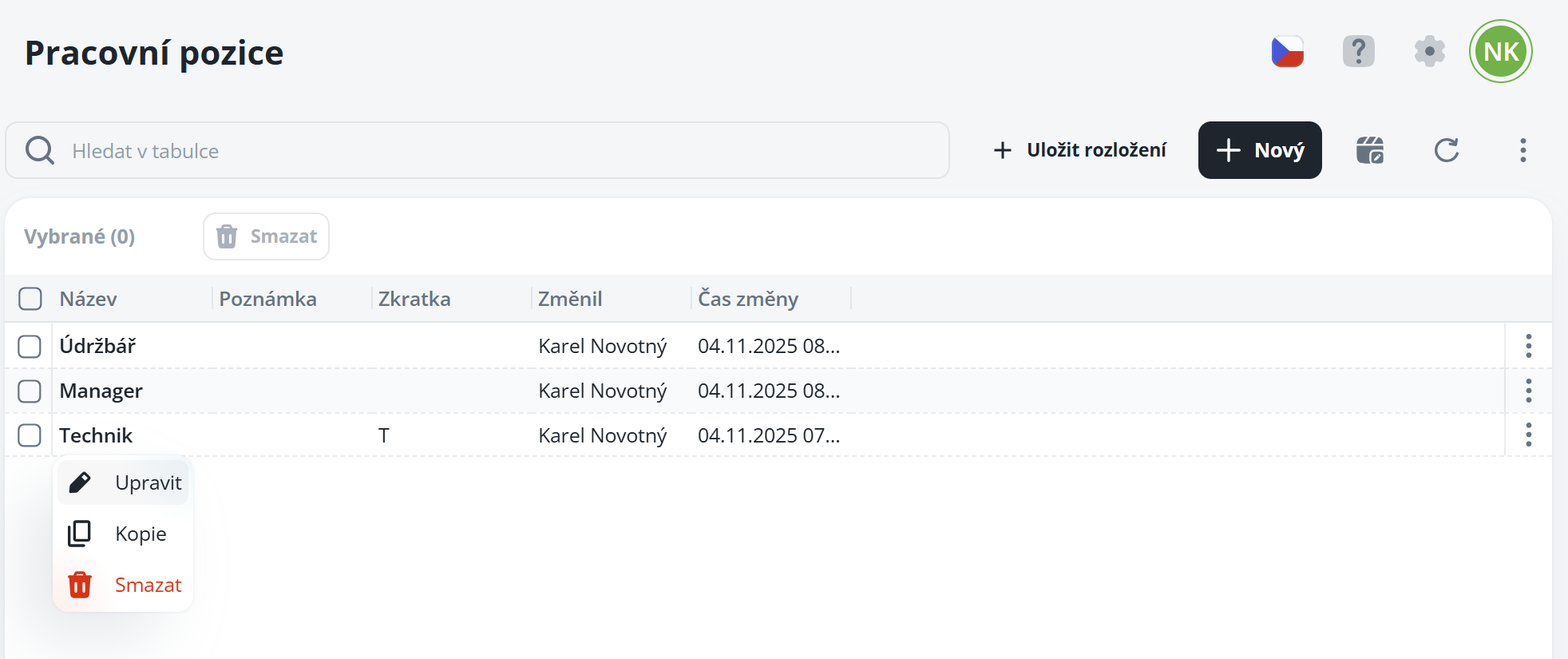
A record can be deleted in 2 ways:
Select the record and click the delete button
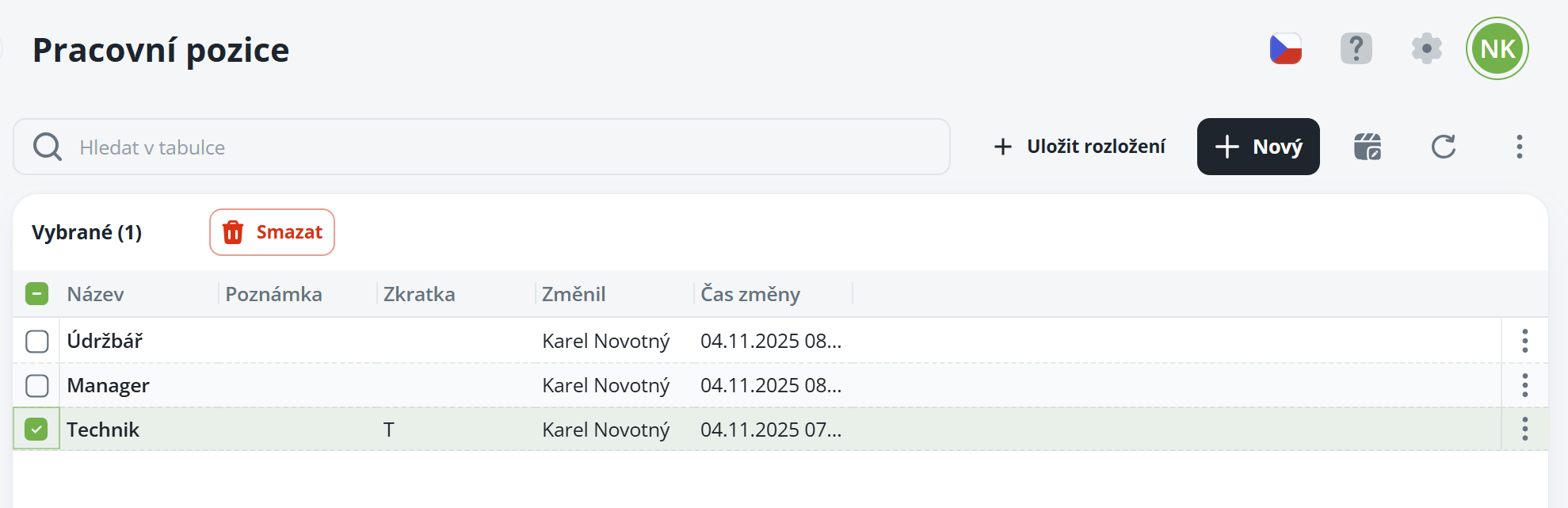
Open the context menu with the right mouse button and select the delete option
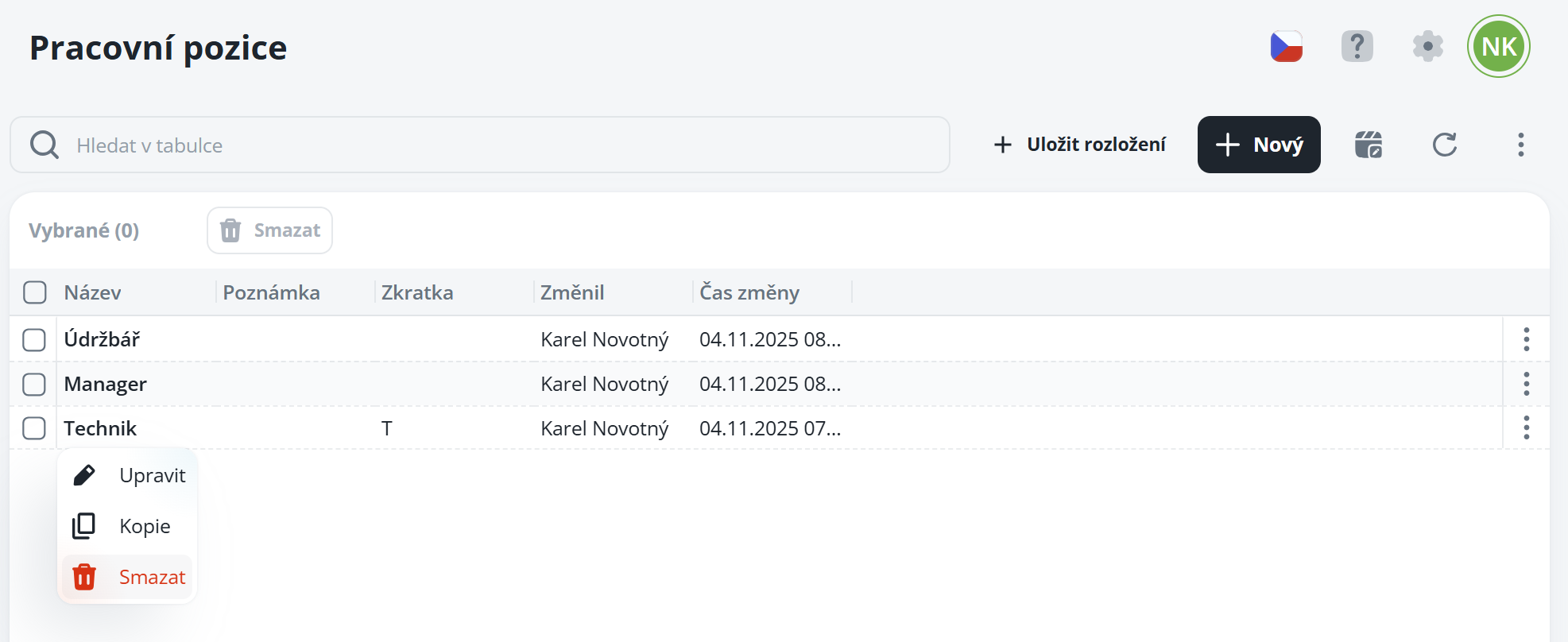
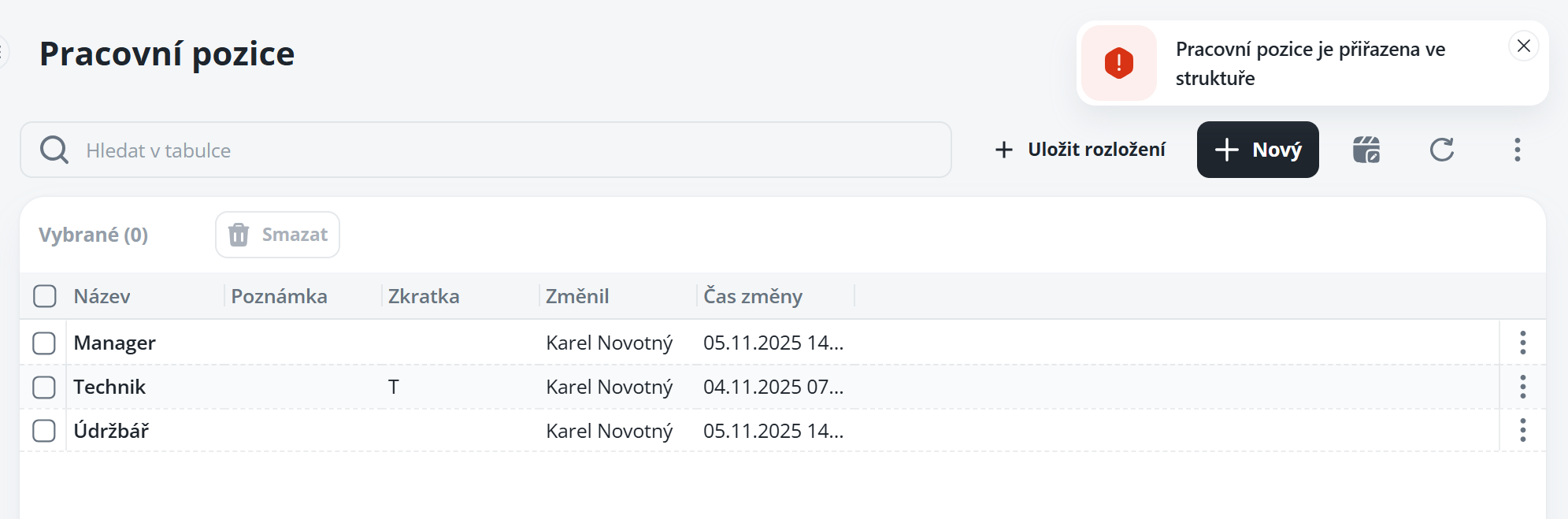
You can access the copy by opening the context menu and selecting the “Copy” option; the position name and abbreviation are always duplicated.